Of all the shell I have used, Bash is the one that allows the user the best control over their machine thanks to its powerful command-line interface. But, for even newbies and experienced developers, all of the basic tips and tricks could help greatly in recent time save efforts. By learning how to do specific tasks such as file management, performance checks and directory navigation the use of a number of commands and shortcuts can particularly enhance user productivity in the tasks being carried out.
Effective use for mkdir / {}:
Another neat thing about Linux is how you could create and maintain files and directories effectively. Using brace expansion with the mkdir command, you can easily make a lot of folders in one go. Actually, you could set up an entire structure in one line instead of having to make folders one by one. This may be helpful for big projects-one of which may demand dealing with different clients, dates, or categories where you'd have to put each one in its respective folder. Similarly, the touch command can also be used to create many files at a time if you want to create many files at a time. It's able to use with a range of numbers for quickening hundreds of files that otherwise would require exhaustive typing. For example, merely with a statement like touch file{0.100}.txt, you will be able to instantly create 101 files.
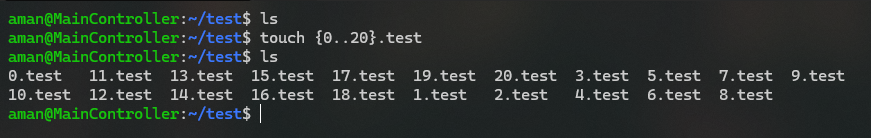
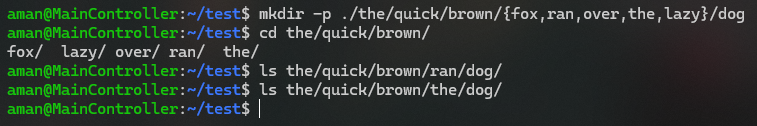
Changing between Directories as {flash}:
Navigation is also pretty efficient with Bash. Sometimes, when you are deep inside nested directories, jumping back to the previous directory will probably save oodles of time. Instead of typing cd .. several times, up a folder level, using cd - simply bounces you to the last directory you were in. These little navigation tricks make it easier to jump between the different parts of a file system-pretty helpful for developers working on multiple projects at once.
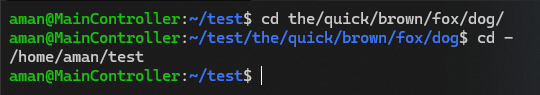
Besides the manipulation of files, the verification and processing of data in real time are also easier using Bash. For example, log files that grow during the execution of a system and change rapidly can be followed in real time using the tail -f command. This allows you to get the latest entries of a log without needing to reopen the file at every update. This is very important to system administrators since this gives a means to do troubleshooting and performance monitoring. You can also track processes with the help of htop or ps aux, which will give you a proper insight into CPU and memory consumption, hence allowing you to find bottlenecks in advance.
Sorting / Pipe:
When it comes to text data management Bash has some pretty solid options. Be it cleaning up a file by removing blank lines or sorting lines alphabetically, commands such as grep and sort make this quite easy. For example, when trying to remove duplicate lines from a text file, the command sort filename.txt | uniq does magic in just seconds. These text manipulation techniques save hours, especially when big datasets or log files are to be dealt with.
REGEX!!!
One of the powerful things about Linux/UNIX is that you can automate anything that might take up a lot of your time. Do powerful pattern searching across files with commands like find and sed-even do bulk text replacements across all files in a directory. For example, if you wanted to change every single occurrence of a word within dozens of files, one sed command will do it instantly. This, coupled with the power of cron scheduling, can give you automated file cleanups, backups, and system monitoring tasks that keep your system optimized with minimal intervention.
In other words, Mastering BASH is all about realizing how powerful it is at automating any repetitive work and making workflows easier to accomplish. With almost any need one might have in processing files, text, or system resources, there is quite literally a utility. The deeper you dive, the more you will realize that the beauty of Linux truly lies in the fact that its simplicity and flexibility equate with empowering you to do more with less effort.

